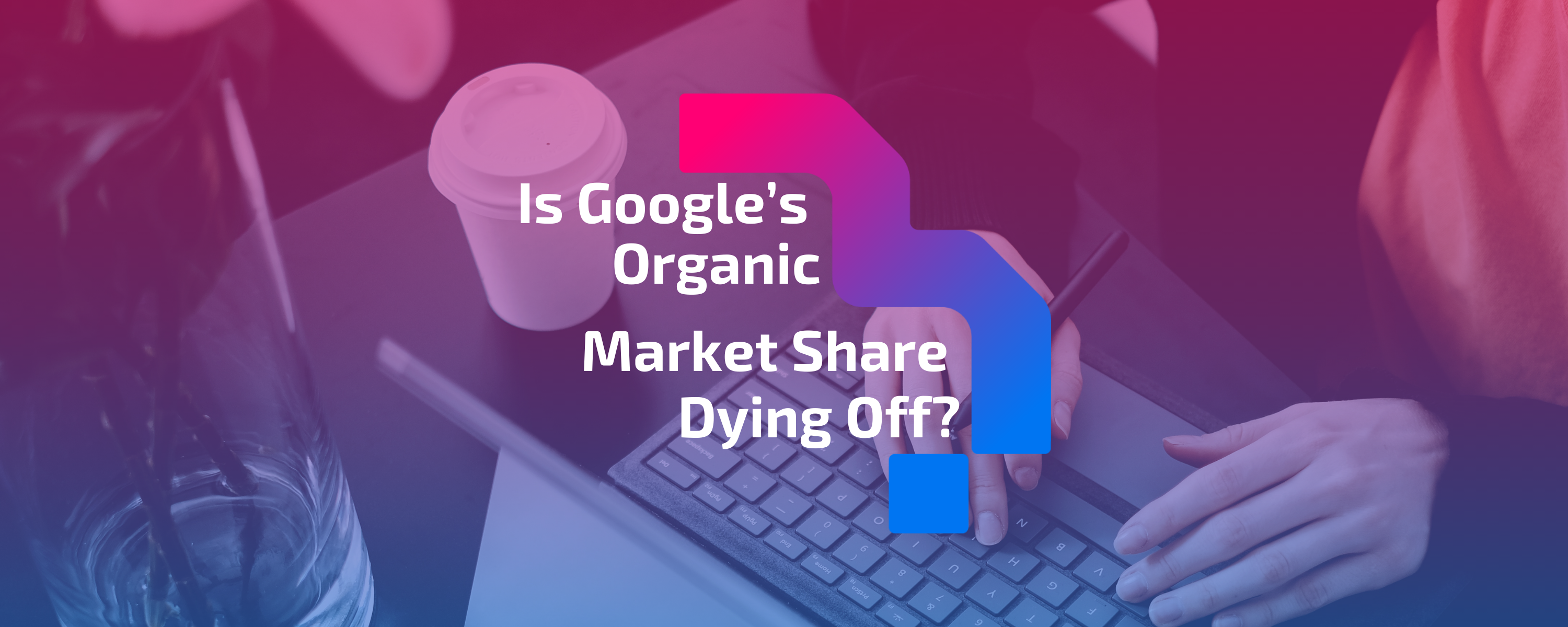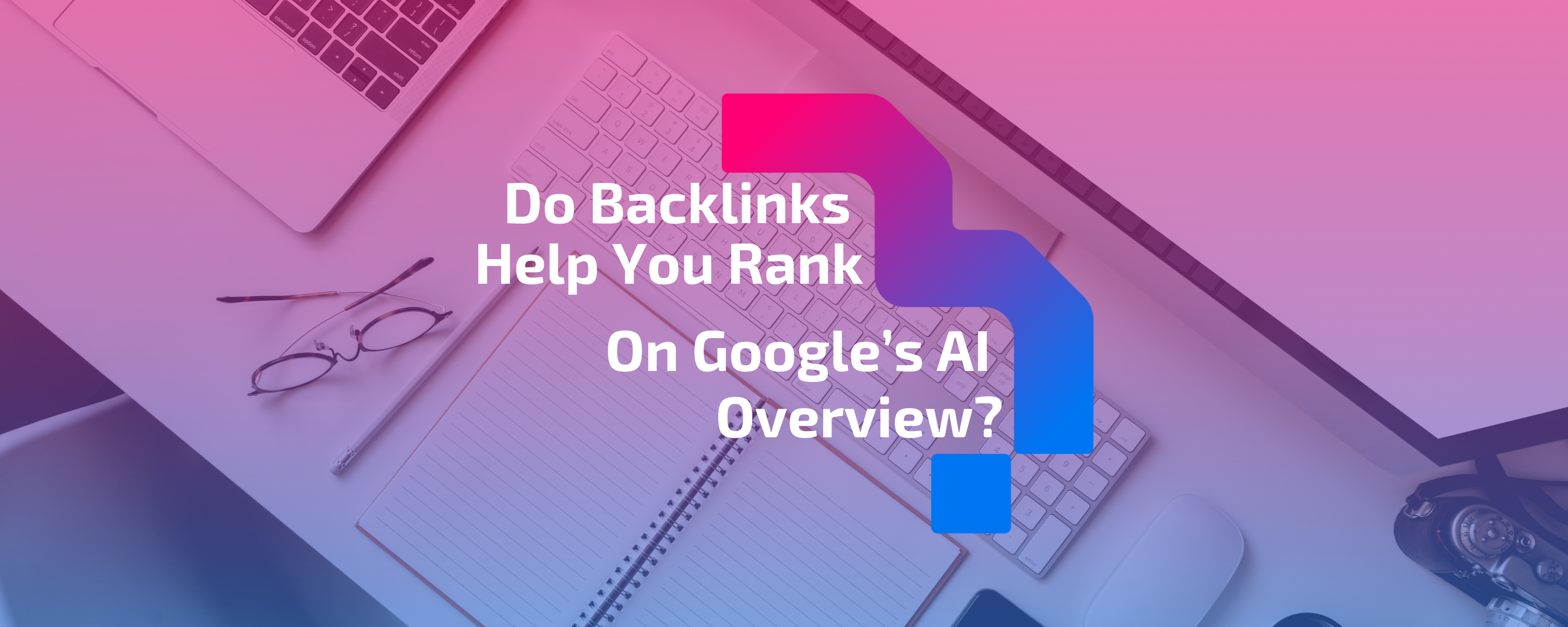Easy Link Building: Mastering Link Building Strategies for Success in 2025
Table of Contents
Link building remains a fundamental part of any website’s SEO plan. While some link-building strategies may appear easier than others, effective link building requires time, effort, and a comprehensive understanding of where to find the best opportunities. It’s not a simple task, but with the right approach, even beginners can achieve impressive results. In this guide, we’ll explore easy link building techniques and link building strategies that can set you on the path to success. Whether you’re just starting out or looking to refine your existing efforts, these methods will help you improve your website’s reach.
What Is a Link Building Strategy?
A link building strategy is a method used to increase the number of external websites that link to your own site. High-quality links drive traffic, boost your site’s authority, and improve its ranking on search engines like Google, Bing, and Yahoo.
While the algorithms that determine these rankings evolve constantly, backlinks remain a significant factor in SEO. According to Google, backlinks are a central part of its top search ranking factors. However, the tech giant does stress that avoiding bad backlinking practices is also important.
Link building isn’t just about quantity—it’s about quality. Links from authoritative, relevant sites act as a signal to search engines, demonstrating that your website is a trustworthy and valuable resource. Consequently, websites with a greater number of high-quality backlinks tend to rank higher in search engine results.
The Basics of Easy Link Building
Before diving into advanced techniques, it’s essential to grasp the basics of easy link building strategies. These foundational tactics will help new websites or beginners in SEO build a solid framework for long-term success.
1. Outreach: Building Relationships with Key Players
Outreach is a cornerstone of most link-building campaigns. It involves contacting individuals or businesses in your niche to request backlinks, often by showcasing your content. For beginners, outreach can be an accessible and effective way to earn links.
Example: Niche Outreach
If your business offers a unique tool or resource that could benefit a specific audience—say, startups or entrepreneurs—reach out to blogs or websites catering to those groups. Demonstrate the value of your tool, and they may reference it in their own content, leading to a valuable backlink.
Outreach is also an opportunity to build relationships. When done correctly, outreach can foster long-term partnerships that continue to drive traffic and links to your site.
2. Content-Based Link Building Strategies
Creating content that naturally attracts backlinks is one of the most powerful and easy link building techniques. When you offer high-quality, engaging, and informative content, other websites are more likely to link to it without you even asking.
Types of content that work well for link building include:
- Long-form blog posts
- Listicles (e.g., “Top 10 SEO Tools for 2025”)
- Infographics
- How-to guides
- Videos
- Printable resources
Once this content is live, use outreach to get the ball rolling. As your content gains traction, it will begin to attract organic backlinks, reducing the need for outreach over time.
Building Relationships: Connecting with Influencers and Bloggers
Building connections with influencers and bloggers is much more than a simple tactic; it’s about establishing genuine, long-term partnerships based on shared values and mutual benefits. Every outreach message should be thoughtfully crafted and personalised, showing that you’ve done your research and see clear potential for content sharing or collaboration. This personalised communication demonstrates an understanding of how your work aligns with theirs, creating a foundation for meaningful influencer marketing.
When following up, aim to be persistent yet respectful. Remember, the objective isn’t just to secure one backlink but to cultivate a valuable network of contacts. With a network like this, new link-building opportunities will naturally arise over time. Engaging with bloggers and influencers through meetups or collaborative projects can further strengthen these connections. When nurtured well, these relationships can enhance both your SEO strategy and brand reputation, driving sustained visibility and credibility for your business.
Advanced Link Building Strategies for Sustainable Growth
After mastering the basics, it’s time to expand your toolkit with more advanced link building strategies. These techniques not only improve your site’s SEO but also position you as a thought leader in your industry.
1. Content Repurposing
One of the easiest ways to expand your reach is through content repurposing. By transforming existing content into new formats, you can tap into different audiences and backlink opportunities. For example:
- Turn a popular blog post into an infographic and submit it to infographic directories.
- Convert a detailed how-to guide into a video tutorial for platforms like YouTube.
- Repackage blog content into slide presentations for sites like SlideShare.
While these backlinks may not carry the same weight as editorial links from high-authority websites, they still contribute to a diverse and robust backlink profile.
2. Guest Posting
Guest posting remains a relevant and effective strategy. It involves writing articles for other websites in exchange for a backlink. Many websites actively seek guest contributions, especially those in need of fresh content.
To find guest posting opportunities, you can use Google search operators such as topic + intitle:”write for us”. This will show sites that are explicitly open to guest posts. However, to stand out, try pitching to sites that don’t advertise this option.
Guest posting offers several benefits:
- Increased visibility for your brand.
- Higher authority backlinks from relevant sites.
- More referral traffic as readers click through to your site.
3. Paid Promotion for Linkable Assets
Sometimes, simply creating excellent content isn’t enough—you need to ensure it reaches the right audience. Paid promotion is an effective way to get your linkable assets in front of the right eyes. A small investment in platforms like Facebook Ads or Google AdWords can yield significant returns if your content resonates with the audience.
For example, if you have a comprehensive guide on SEO strategies, running a targeted ad campaign can lead to new backlinks from influential bloggers or website owners who find your content valuable.
4. Crowdsourced Posts
Once you’ve established relationships through outreach or guest posts, you may be invited to contribute to crowdsourced posts. These posts bring together insights from multiple industry experts, and participating in them offers an easy way to earn backlinks.
Since the content is typically minimal (a few sentences or a short paragraph), it doesn’t require much effort, yet the backlink value is high.
Advanced Techniques: Link Reclamation and Broken Link Building
Now that we’ve covered some of the foundational easy link building techniques, let’s explore more advanced strategies that can take your SEO efforts to the next level.
1. Broken Link Building
This strategy involves finding broken links on websites and offering your content as a replacement. Broken links occur when the page a site is linking to no longer exists, and by providing a relevant alternative, you help the website owner fix a problem while earning a backlink in return.
Tools like Ahrefs or Moz can help you find broken links in your niche. Once you’ve identified a broken link, create a piece of content that fills the gap, and reach out to the site owner with a proposal to replace the dead link with your fresh resource.
2. Link Reclamation
Over time, backlinks can be lost due to content changes, site redesigns, or broken pages. Link reclamation is the process of reclaiming those lost links. This involves:
- Identifying pages that have removed or altered links to your site.
- Contacting the site owner to request they reinstate the link.
- Offering an updated or improved version of the original content, if necessary.
Broken Link Building: Finding and Replacing Broken Backlinks
Broken link building is a proactive and highly effective method for earning backlinks by helping other sites fix their content. This technique involves locating broken links on reputable websites, often using tools like Backlink Audit Tool or Backlink Analytics, and suggesting your content as a relevant replacement. Since no one wants broken links on their site, providing an easy solution is often welcomed.
How to Find and Replace Broken Links
To get started with broken link building, begin by auditing your own site’s broken backlinks. You can leverage tools like the Backlink Audit Tool to identify these links or check competitors’ broken backlinks using Backlink Analytics. If a broken link points to content similar to what you offer, you have an excellent opportunity to suggest a replacement. Here’s a quick step-by-step:
- Find Competitors’ Broken Links: Use the Backlink Analytics tool on a rival domain. Navigate to the “Indexed Pages” tab and select the “Broken Pages” filter. This reveals your competitor’s broken pages and lets you identify content you can replace.
- Check for Quality and Relevance: Aim to replace links on high-quality sites. Links from poor-quality or irrelevant sites can be detrimental to SEO, so focus on reputable sources. Resources like free data sources or resource pages are ideal since they often attract high traffic and credibility.
- Upload to Your Link Building Tool: Once you have a list of broken links, upload your prospects to a Link Building Tool for easier management of your outreach process.
- Outreach: When reaching out, clearly explain where the broken link is, how your content fills the gap, and why it’s a valuable alternative. This is especially effective if the broken link initially pointed to a resource similar to yours, increasing the chances of replacement.
Advanced Tools for Broken Link Building
Sometimes, getting back an old link can also be valuable. The Wayback Machine lets you compare against older versions of a page, which is useful if you want to recover a lost link or explore other pages on a site where your link could be relevant. You can also use a Semrush Site Audit to discover any potential toxic backlinks that could harm your SEO, ensuring that your backlink profile remains clean and authoritative.
Integrating these steps into your link-building strategy not only helps build relationships with webmasters but also strengthens your SEO by positioning your content as a valuable and reliable resource.
Analysing Competitors’ Backlink Profiles for New Opportunities
One of the most effective ways to enhance your link-building strategy is by analysing your competitors’ backlink profiles. By examining where they’ve secured high-quality backlinks, you can uncover opportunities to close any backlink gaps and strengthen your own SEO efforts. Here’s how to conduct a competitive analysis that identifies valuable strategies for backlink acquisition and replication.
Identify Backlink Gaps with the Backlink Gap Tool
Using SEO tools like the Backlink Gap Tool enables you to compare your domain against up to four competitors. By analysing these backlink gaps, you can identify websites that link to your competitors but not to you. This provides you with a curated list of backlink prospects already interested in content similar to yours.
To get started, enter your domain and your competitors’ URLs into the Backlink Gap Tool. The tool’s “Best” tab displays domains linking to multiple competitors but missing from your profile – a goldmine of backlink opportunities for quick wins in your link-building efforts.
Acquire Competitors’ Backlinks by Offering Value
If your site offers content that improves upon your competitor’s, reach out to the backlinking site’s owner and present your page as a valuable replacement. This method works particularly well if you have a page that’s more recent, detailed, or comprehensive. This approach, known as backlink acquisition, positions you as a superior resource, giving you a competitive edge.
Replicate Backlinks to Close Competitive Gaps
Backlink replication is another effective strategy. If a particular publication, for instance, has featured or interviewed a competitor, there’s a strong chance they’d be open to featuring your business as well. Use your competitive analysis to reach out for similar backlinking opportunities, positioning your company as an equally credible resource.
Use the Indexed Pages Report to Find High-Quality Backlink Sources
For deeper insights, examine the most-linked pages on your competitors’ websites using the Indexed Pages Report. This report shows you which pieces of content on your competitor’s site attract the most backlinks. By understanding what resonates with audiences, you can create link bait—valuable, shareable content designed to attract backlinks organically.
Common examples of effective link bait include detailed guides, infographics, and industry reports. Once you’ve created your content, use it as a basis for outreach to secure high-quality backlinks from relevant sources.
Analysing your competitors’ backlink profiles not only reveals hidden backlink gaps but also keeps your strategy one step ahead. By using competitive analysis tools like the Backlink Gap Tool and Indexed Pages Report, you’ll have a clear path for backlink replication and acquisition. With these insights, Big Fat Links ensures you’re equipped with the most effective strategies for building a robust backlink profile in 2025 and beyond.
Link-Building Metrics to Track Success
Building links is only part of the strategy; knowing how to measure the impact of those links is crucial to achieving long-term SEO success. By tracking key link-building metrics, you can better understand how each backlink contributes to your website’s growth and authority. Here are the primary KPIs we monitor at Big Fat Links to ensure our clients achieve their SEO objectives:
- Domain Authority (DA)
- What It Is: Domain Authority (DA) is a metric that predicts how likely a website is to rank in search engine results. High-quality backlinks from sites with strong DA boost your own site’s authority, making it more competitive in search engine rankings.
- How We Track It: We analyse DA for each backlink, focusing on links from high-authority sites that will positively influence your SEO. Each month, we provide a breakdown of DA scores from new links, so you can see how your authority is growing.
- Referral Traffic
- What It Is: Referral traffic is the visitors that come to your website from external links on other sites. This metric shows how much direct traffic your backlinks generate, in addition to organic ranking benefits.
- How We Track It: Big Fat Links provides insights into how many visitors each backlink brings to your site, helping you understand which links drive the most engagement and conversions. Our monthly reports show referral traffic growth, so you can see the direct impact of our link-building efforts.
- Keyword Ranking Improvements
- What It Is: This metric tracks the change in ranking for targeted keywords as a result of link-building efforts. As quality backlinks boost your site’s credibility, it’s natural to see improved rankings for key terms.
- How We Track It: We monitor keyword ranking movements across target search terms, noting improvements linked to new backlinks. Our clients receive regular updates on keyword rankings, so you know exactly how link building impacts your visibility in search results.
- Backlink Growth and Link Velocity
- What It Is: Backlink growth refers to the number of new backlinks acquired, while link velocity is the rate at which these links are built. Maintaining a consistent and natural link velocity is important to avoid any penalties from search engines.
- How We Track It: Big Fat Links’ reporting includes details on link acquisition over time, showing both the quantity and quality of links built each month. We monitor link velocity to ensure sustainable growth that aligns with best SEO practices.
- Link Quality and Relevance
- What It Is: The relevance and quality of each backlink contribute significantly to SEO success. Links from sites closely related to your niche carry more weight than unrelated sites, as search engines value relevancy.
- How We Track It: Our team carefully evaluates each backlink for relevance and authority within your industry, including these insights in monthly reports. By ensuring that your backlinks come from reputable, related sources, we build a backlink profile that supports both credibility and rankings.
Beyond Backlinks: Strengthening Your SEO Foundation
Effective link building is about more than just acquiring backlinks—it’s about ensuring your entire site is optimised for growth. By incorporating these link building strategies, you not only improve your SEO but also build credibility, trust, and authority in your niche.
Key Takeaways for Easy Link Building Success
- Outreach is critical for beginners but also helps foster relationships that lead to long-term growth.
- Content-based link building focuses on creating valuable, shareable assets.
- Content repurposing allows you to maximise the value of your content by reaching different platforms and audiences.
- Guest posting remains a highly effective way to earn quality backlinks from authoritative sites.
- Advanced techniques like broken link building and link reclamation provide additional opportunities for backlink growth.
Leveraging Business Directories and Local Citations for Local SEO
For businesses with a physical location, optimising for local SEO is crucial to drive foot traffic and enhance online local search visibility. Business directories and local citations serve as signposts that lead customers directly to your business, boosting your visibility in local search results. To effectively leverage these tools, follow these essential steps:
- Identify Reputable Directories
Seek out reputable business directories that are widely used and respected within your area or industry. By ensuring your business is listed in these high-quality directories, you increase your local relevance and credibility among potential customers. - Create Accurate and Detailed Business Listings
Your business listings should include up-to-date and detailed information about your company, such as your address, contact information, opening hours, and services. Incorporating local keywords where relevant will further strengthen your local SEO presence. - Maintain Consistency in Business Information Across All Platforms
Consistency is key in local SEO. Ensure your business details, such as name, address, and phone number (NAP), remain consistent across all directories and citations. Consistency in business information helps search engines confidently present your business in local search, improving your local search results ranking and making your business more accessible to customers in the area.
By managing and maintaining these local citations, your business gains a stronger foothold in local search. Not only does this improve your local SEO presence, but it also positions your business as a trustworthy and prominent option within your community.
Can Link Building Improve Local Search Visibility for My Business?
Absolutely. Acquiring local citations and securing your place in reputable business directories are powerful link-building strategies that can enhance your local SEO. These tactics contribute to increased local search visibility by establishing your business as a reliable and relevant option for local customers.
Comprehensive Link-Building Glossary
1. Anchor Text
The clickable text in a hyperlink, often optimised to reflect relevant keywords to improve SEO. Proper anchor text selection helps search engines understand the linked page’s context.
2. Backlink
A hyperlink from an external website that points to your website. Backlinks are critical for SEO as they signal to search engines that other sites find your content valuable.
3. Broken Link Building
A strategy where you find broken links on external websites and suggest your content as a replacement. This provides value to the site owner and helps you earn backlinks.
4. Citation
A reference to your business’s Name, Address, and Phone number (NAP) on other websites, often found in directories or business listings. Citations are essential for local SEO.
5. Dofollow Link
A standard hyperlink that allows search engines to follow the link and pass authority (also called “link juice”) from the referring site to your website, boosting your SEO.
6. Domain Authority (DA)
A metric developed by Moz to predict a domain’s ability to rank in search engines. DA is scored from 1 to 100, with higher scores indicating stronger ranking potential.
7. Editorial Link
An organic link earned when another website or publication links to your content naturally, typically without request. Editorial links are highly valuable for SEO.
8. Guest Post
A blog post you write and publish on another website, typically containing a link back to your own site. Guest posting helps expand brand visibility and earn high-quality backlinks.
9. Internal Link
A hyperlink on a webpage that points to another page within the same website. Internal linking helps distribute “link juice” across your site and improve user navigation.
10. Link Building
The process of acquiring hyperlinks from other websites to your own. Link building improves domain authority, search rankings, and can drive referral traffic.
11. Link Equity
Also known as “link juice,” it refers to the value or authority passed from one page to another through hyperlinks. Higher-quality links generally pass more equity.
12. Nofollow Link
A hyperlink with a “nofollow” tag that tells search engines not to pass authority to the linked page. Nofollow links are often used for sponsored or untrusted content.
13. Outreach
The process of contacting website owners, bloggers, or influencers to promote your content and acquire backlinks. Outreach can include personalised emails and social media engagement.
14. PBN (Private Blog Network)
A network of websites created to build backlinks to a single site to manipulate SEO rankings. PBNs are against Google’s guidelines and can lead to penalties.
15. Referring Domain
The domain where a backlink originates. Having multiple referring domains is beneficial for SEO, as it indicates diverse and widespread credibility.
16. Resource Page Link Building
A strategy where you identify resource pages on relevant websites and pitch your content as a valuable addition. Resource pages are often lists of helpful links within a niche.
17. SERP (Search Engine Results Page)
The page displayed by a search engine in response to a user’s query. Link building helps improve your position on the SERP, increasing visibility and traffic.
18. Skyscraper Technique
A link-building strategy where you identify popular content in your niche, create a higher-quality version, and reach out to sites linking to the original content to suggest yours instead.
19. Spam Score
A metric by Moz indicating the likelihood that a website may be penalised by Google due to low-quality links or practices. Lower scores indicate a lower risk of spam penalties.
20. Tiered Link Building
A strategy that involves building links to your backlinks (tier 2) to strengthen their authority. While controversial, it can sometimes help improve SEO indirectly.
Boost Your SEO with Big Fat Links’ Backlink Services
Building high-quality backlinks is key to long-term SEO success. At Big Fat Links, we specialise in easy link building strategies and tailored link building techniques designed to boost your website’s authority and rankings. Whether you’re just starting out or looking to refine your existing link-building efforts, our expert team can help.
Contact us today to explore how our backlink services can elevate your SEO strategy and get your site the visibility it deserves!
FAQs
What are the three types of link building?
1. Organic Link Building: This involves creating high-quality content that naturally attracts other website backlinks.
2. Manual Link Building: This involves directly requesting other websites to link to your site.
3. Self-Created Link Building: This involves adding your website link on directories, forums, or blog comments.
Is link building dead?
No, link building isn’t dead. It remains a crucial part of SEO strategies. However, its focus has shifted towards generating high-quality, relevant links, rather than amassing a large quantity of links.
What is the best link building method?
The best link building method prioritises quality over quantity. This typically involves creating unique, high-quality content that naturally attracts links, combined with manual outreach to relevant, authoritative sites.